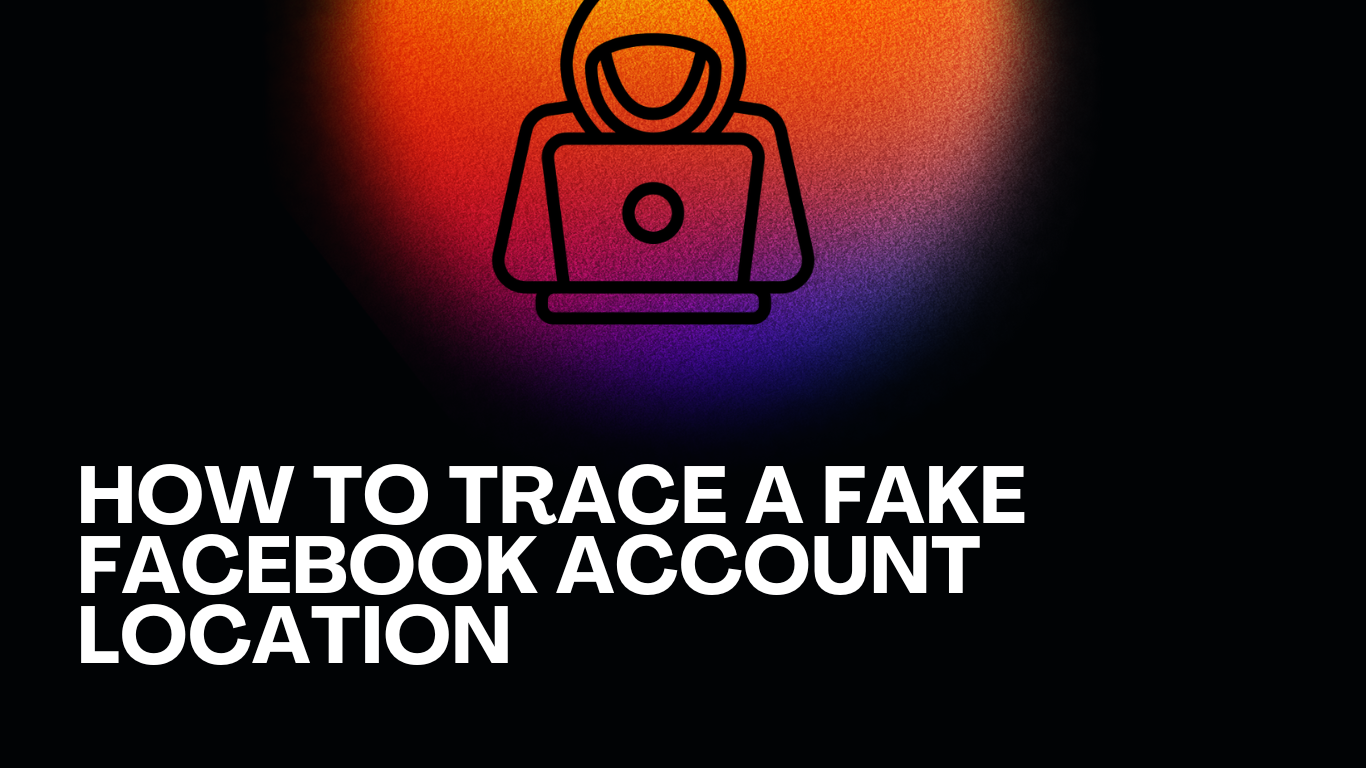
How To Trace A Fake Facebook Account Location
Facebook has over 2.8
billion monthly active users as of 2021, which makes it one of the largest
social media platforms in the world.
How to trace a fake Facebook account location
While Facebook has various features that
make it easy to connect with people, it also has some risks that come with it.
One such risk is the presence of fake Facebook accounts, which can be used for
cyberbullying, identity theft, and other malicious activities.
Is it possible to trace a Facebook account?
Yes, it is possible to
trace a Facebook account, but it can be challenging. Facebook takes privacy and
security seriously, and they do not make it easy to access users' personal
information.
However, there are various methods that can be
used to trace a Facebook account, such as examining the profile information,
checking the activity on the account, using Facebook's search bar, checking the
IP address, and reporting the account to Facebook.
These methods can help
you increase your chances of tracing the location of a Facebook account, but
they are not always 100% effective.
In some cases, you may
need to hire a professional or private investigator to help you trace the
account. It's essential to remember that tracing someone's location without
their consent is illegal, and you should always seek legal advice before
attempting to do so.
KEY POINTS FOR TRACING AN ACCOUNT
Tracing a fake
Facebook account's location can be difficult, but not impossible. There are
several ways to track down the location of a fake account, and we'll explore
them in this blog.
Check
the profile information
The first step in tracing a fake Facebook
account's location is to examine the profile information. Look for information
such as the user's name, age, location, school, and workplace. If the
information is incomplete or suspicious, it could indicate that the account is
fake. You can also check if the profile picture is genuine or stolen from
another source.
Check
the activity on the account
The next step is to examine the activity on the
fake account. Look for any posts, comments, or messages that could provide
clues about the user's location. For example, if the user is commenting on a
local event or a news story, it could indicate that they are located in that
area.
Use
Facebook's search bar
Facebook's search bar can also help you trace
a fake account's location. Type the user's name into the search bar and see if
any other profiles with the same name come up. If there are multiple profiles
with the same name, it could indicate that the user is using a fake name.
However, if the user has a unique name, it could make it easier to trace their
location.
Check
the IP address
Every device connected to the internet has an
IP address. You can use this information to track the location of a fake
Facebook account. There are several IP lookup tools available online that can
help you trace the IP address. Once you have the IP address, you can use an IP
geolocation tool to find out the location of the device.
Contact
Facebook
If you have exhausted all other options, you
can contact Facebook and report the fake account. Facebook has a dedicated team
that investigates reports of fake accounts. You can report a fake account by
clicking on the three dots next to the user's name and selecting "Report
Profile." Facebook will ask you to provide evidence that the account is
fake, such as screenshots of suspicious activity.
Use
a private investigator
If you have tried all the above methods and
still can't trace the location of the fake account, you can hire a private
investigator. Private investigators have the tools and expertise to track down
the location of a fake account. However, this can be an expensive option, and
it may not be worth it if the fake account is not causing any harm.
Be
cautious
Finally, it's essential to be cautious when
dealing with fake accounts on Facebook. Avoid accepting friend requests from
people you don't know and never share personal information with strangers. If
you receive any suspicious messages or friend requests, report them to Facebook
immediately.
Frequency
Asked Question FAQ’s
Q:
How can I tell if a Facebook account is fake?
A:
You can check the profile information, activity on the account, and the authenticity of the profile picture to determine
if a Facebook account is fake.
Q:
Can I trace the location of a fake Facebook account?
A: Yes, you can use various methods like
checking the IP address, using Facebook's search bar, and contacting Facebook
to trace the location of a fake account.
Q:
How can I report a fake Facebook account?
A: You can report a fake Facebook account by
clicking on the three dots next to the user's name and selecting "Report
Profile." Facebook will ask you to provide evidence that the account is
fake, such as screenshots of suspicious activity.
Q:
Is it legal to trace the location of a fake Facebook account?
A: Tracing the location of a fake Facebook
account is legal as long as you do not use any illegal or unethical means.
Q:
Can I hire a private investigator to trace the location of a fake Facebook
account?
A: Yes, you can hire a private investigator to
trace the location of a fake Facebook account, but it can be expensive.
Q:
How can I protect myself from fake Facebook accounts?
A: You
can protect yourself from fake Facebook accounts by being cautious, avoiding
accepting friend requests from people you don't know, and not sharing personal
information with strangers.
Q:
What should I do if I receive suspicious messages or friend requests on
Facebook?
A: You should report them to Facebook
immediately and not engage with suspicious accounts.
CONCLUSION
In conclusion, tracing a fake Facebook
account's location can be challenging, but it's not impossible. By examining
the profile information, checking the activity on the account, using Facebook's
search bar, checking the IP address, and reporting the account to Facebook, you
can increase your chances of tracing the location of the fake account.
However, it's essential to be cautious when
dealing with fake accounts and to avoid sharing personal information with
strangers.
Related Account
https://sochillpanel.com/blog/can-you-track-someone-on-facebook-without-them-knowing
https://sochillpanel.com/blog/how-to-get-the-facebook-marketplace-icon-on-iphone
https://sochillpanel.com/blog/how-to-transfer-facebook-page-ownership